Installation tips: HSI-88 and Railware
Check first the new COM-Interface to which you intend to connect the HSI-88 with your normal digital system. Configurate this interface at the Railware-interface option for the normal digital system. Is the function of the digital system normal? If YES, you can reverse the configuration of this interface. If NO, you have to find the malfunction. The problem can be at the interface or at the driver. Check the Window system- adjustments.
Adjustments on Railware
At first you should asure that you use the newest update from version 2.6 up. The version 2.5 indicated the connections of the feedback units at the wrong sequence.
- Switch-on the HSI-88.
- Open the window of the interface and activate the symbol with the options.
- Adjust at 'Extra Digitalsystem for Feedback' the option HSI-88.
- Adjust the Baudrate to 9600 Baud.
- Enter the number of the connected modules at the bus 'Left', 'Middle' and 'Right'. Enter the actual number of units . Only this number will be evaluated!
- Confirm the adjustment with 'Ok'.
- Close all windows and start again the Railware system. It is only required to close the interface and you can start a new interface-program at the layout commander under 'Programm'.
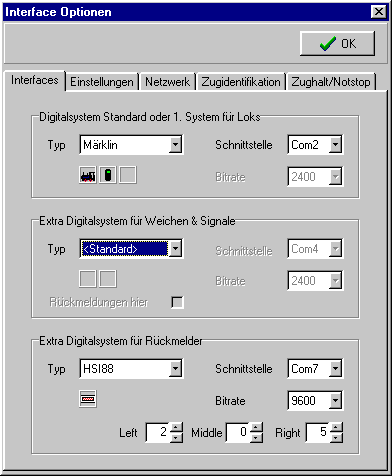
Interface Adjustments
The 3. LED at the interface window should now be illuminated green. If not, attend to connection of the upper cables at the HSI-88.
Have you started a layout commander with configurated feedback units ? This should indicate every alteration of a feedback-connection with a very short flickering of the upper gray/blue LED. Now the HSI-88 works!
![]() © Copyright by Andrea Hinz by Railware.
© Copyright by Andrea Hinz by Railware.
© 2012 by LDT