Configuration of the LS-DEC-DR for DR-Home Light-Signals with 14 Signal Aspects within the Railroad & Co. TrainController™
The Light-Signal Decoder LS-DEC-DR is able to control via each of the two clamp bars either one DR home- and one advance signal or one DR-home light-signal. Each DR home- and advance signal assignes 2 decoder addresses and can be easyly configurated within the TrainController™ as done by DB light signals.
It is as well possible to control the 14 signal aspects of a DR-home light-signal (HI-signal) with the Light-Signal Decoder LS-DEC-DR. How to configurate the HI-signals within the TrainController ™ and switch them via the Light-Signal Decoder LS-DEC-DR will be described on this page.
Configuration of signal aspects within the TrainController™-Switch Tower:
The Light-Signal Decoder LS-DEC-DR is able to indicate 14 different signal aspects by using 4 successive decoder addresses. Although the TrainController™ contains and controls at most 4 signal aspects is it possible to control with 4 successive decoder addresses by a relevant combination of two four-aspect signal symbols at two neighborly TrainController™-switch tower fields a total of 16 (4 times 4) different indication. This is the particular requirement of the LS-DEC-DR for controlling 14 different signal aspects by assigning 4 decoder addresses.
At first will be two four-aspects signal symbols assigned into two in top of each other situated switch-tower fields of the TrainController™ :
![]()
A signal characteristic has to be selected for both signals to receive an image corresponding to the above draft. This will give a visual image as the signal would be installed onto the same post. This will be a convenient look for the 14 aspect DR signal.
Configuration of the upper Signal Symbol:
At the next step will be the assignment of the green and red keys of the four successive decoder addresses as described at the operation instruction for the LS-DEC-DR transmitted to the TrainController™. At first the option ”Properties” (“Eigenschaften”) has to be openend. At the register-file ”Connection” (“Anschluss”) the first of the four successive addresses has to be registered. The basic of this description is that the LS-DEC-DR assignes the addresses 1,2,3 and 4. For the upper signal symbol will be the first address (no. 1) registered. As it will be a four-aspect signal symbol which requires two addresses it shall be under ”Quantity of contacts” (“Anzahl der Kontakte”) the ”3/4” selected and marked. TrainController™ will automatically occupy the next higher address (in this case 2) next to the registered first address:
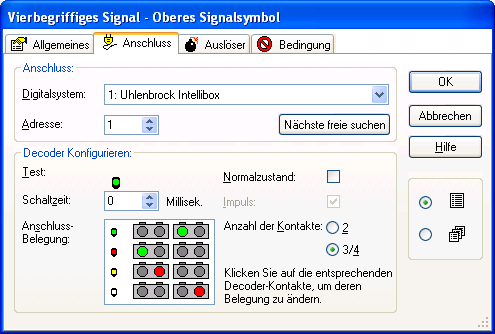
It is important to attend to the correct terminal occupation. The occupation of the green and red keys of the first addresses (1 and 2) as described at the LS-DEC-DR instruction shall be transferred to the terminal connection of the TrainController™ at the upper signal symbol. By clicking into a circular field at the area ”Terminal occupation” (“Anschluss-Belegung”) of the file ”Connection” (“Anschluss”)is it possible to adjust the relevant key-assignment. The left pair of circular marks refer to the keys of the address 1 and the right marks to the address 2.
The above shown address terminal occupation reads as follows:
If during operation the upper signal symbol will be switched with the TrainController™ to “yellow” the TrainController™ will send for address-1 a command to the digital system which refers to the activation of the red key for address 1 (red circular mark at the left pair). At “yellow” will be no command sent to address 2 (both circular marks at the right pair are switched to gray/off). If this will be compared with the key occupation of the address 1 and 2 at the LS-DEC-DR so complys the yellow mark of the upper signal symbol at the TrainController™ to all signal aspects of the LS-DEC-DR when activating the red key of the address 1. With one exception are this aspects which will indicate at the actual signal a yellow light above of a light with another color. Therefore has been “yellow” selected for this occupation.
The other “logical” colors of the upper signal symbol with a green or red key for the address 1 and 2 will be similar occupied. It has been tried to find a possible convenient image for the “logical” colors green, red, yellow and white for the upper signal symbol with reference to the actual colors of the upper light of the real signal. Naturally you can try to find another terminal occupancy for your personal requirement of color assignment. But you have to attend to the following: at each line of the above terminal occupation can be only one circular mark contain a colored mark (because only one of the green and red keys of the address 1 and 2 have to be activated for the selection of one signal aspect). Each mark at the four lines has to be different to each other (because each green and red key of address 1 and 2 selects a different signal aspect).
Configuration of the lower Signal Symbol:
Now have the properties of the lower signal symbol to be opened. At the register file ”Connection” (“Anschluss”) will be the third of the four successive addresses registered. For this sample will be 3 entered. As this will be as well a four-aspect signal symbol which occupies two addresses the ”3/4” has to be selected and marked at the field ”Quantity of contacts” (“Anzahl der Kontakte”). TrainController™ will automatically occupy the next higher address (in this case 4) next to the registered address 3:
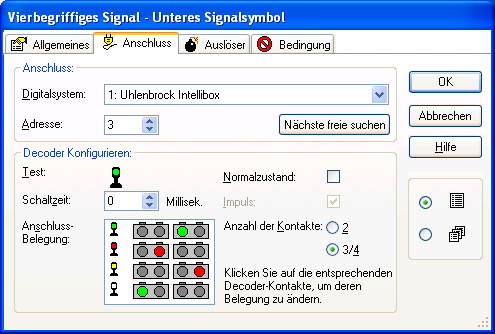
It is important to attend also to the correct terminal occupation. The occupation of the green and red keys of the upper two addresses (3 and 4) as described at the LS-DEC-DR instruction shall be transferred to the terminal connection of the TrainController™ at the lower signal symbol. The left pair of circular marks refer to the keys of the address 3 and the right marks to the address 4.
The above shown address terminal occupation reads as follows:
*If during operation the upper signal symbol will be switched with the TrainController™ to “yellow” the TrainController™ will send for address-4 a command to the digital system which refers to the activation of the red key for address 4 (red circular mark at the right pair). At “yellow” will be no command sent to address 3 (both circular marks at the right pair are switched to gray/off). If this will be compared with the key occupation of the address 3 and 4 at the LS-DEC-DR so complys the yellow mark of the upper signal symbol at the TrainController™ to all signal aspects of the LS-DEC-DR when activating the red key of the address 4. This are aspects which will indicate at the actual signal a yellow light below a light with another color. Therefore has been “yellow” selected for this occupation.
The other “logical” colors of the upper signal symbol with a green or red key for the address 3 and 4 will be similar occupied. It has been tried to find a possible convenient image for the “logical” colors green, red, yellow and white for the upper signal symbol with reference to the actual colors of the upper light of the real signal. Naturally you can try to find another terminal occupancy for your personal requirement of color assignment. But you have to attend to the following: at each line of the above terminal occupation can be only one circular mark contain a colored mark (because only one of the green and red keys of the address 3 and 4 have to activated for the selection of one signal aspect). Each mark at the four lines have to be different to each other (because each green and red key of address 3 and 4 selects a different signal aspect).
The LS-DEC-DR with operation of the TrainController™:
If selecting a particular signal aspect with the LS-DEC-DR during operation at first a green respectively a red key for the address 3 or 4 has to be activated and then a green respectively a red key for address 1 or 2. As the lower signal symbol of the above configuration belong to the address 3 respectively 4 and the upper signal symbol to the address 1 and 2 has by operation with the TrainController™ always the lower signal symbol activated before activating the upper signal symbol. If e.g. at the TrainController™ the lower signal symbol will be set to yellow and then the upper symbol to green, the TrainController™ will transmit in accordance to the above sample connection for the two symbols at first a “red key” to address 4 and then a “green key” to address 2. This corresponds to the signal aspect HI 2 respectively HI 3a which indicates a green light above of a yellow light.
If the terminal occupation has been once correct adjusted, you have not to attend again to the assignment of red and green keys to the single signal aspects. You have only to notice to which color you have to select the lower signal symbol and then the upper signal symbol at the TrainController™ for setting a particular signal aspect.
This operation works naturally as well within the automatic-operation together with the TrainController™. For setting the correct signal situation at the layout with reference to particular operating situations is it recommended to install respective “gatekeeper-symbols”. Those can be switched-on for particular operating situations and assignes operations to the gate-keepers for controling the lower and the upper signal symbol at the correct sequences and with the corresponding colors .
Subject to technical changes and errors.
© Copyright by Jürgen Freiwald.
![]() © 2012 by LDT
© 2012 by LDT





