Using LDT-Decoder on the Central Station 2!
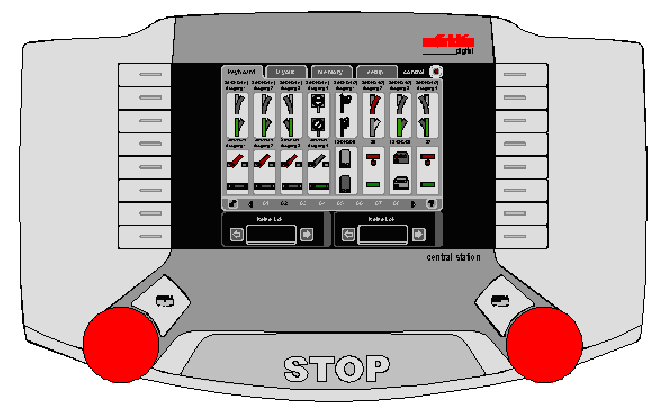
The Central Station 2 transmits commands of accessory decoders for switching turnouts and signals either via Märklin-Motorola- or DCC-Format. This data format enables the setting at the window “Configuration Magnet Articles” setting the individual address via the selection “MM2” or “DCC”.
Therefore is the Central Station 2 able to respond to the LDT-Decoder for the Märklin-Motorola-Formats (e.g. QS-DEC-II, S-DEC-4-MM, SA-DEC-4-MM, M-DEC-MM, LS-DEC, TT-DEC and TT-DEC-R) or to the DCC-Formats (e.g. S-DEC-4-DC, SA-DEC-4-DC, M-DEC-DC, LS-DEC, TT-DEC and TT-DEC-R).
Recommendations for the installation of LDT-Decoder on the Central Station 2:
1. Connecting the Decoder to the Central Station 2
LDT-Decoder will get always the digital information via the “Connection Layout” (standard track output). This connection is located at the Central Station 2 directly next to the power supply connection. At the Central Station 2 identifies “B” the color “red” and “0” the color “brown”.
2. Programming the decoder address
The LDT-Decoder has not to be connected to the programming-track output during the programming of the decoder address. The connection of the decoder to the standard track output shall remain.
It is important for the programming that no locomotive is active.
Please proceed now as follows:
1. Tap at the section “control” on both loc-controller in succession onto the loc-image and select “No Locomotive”.
2. If both loc controller indicate “No Locomotive”, please select at the section “setup” the “Restart”.
3. After the restart of the Central Station 2 change into the “keyboard” and program your LDT Decoder as decribed within the relative instruction manual.





